J-BusinessDirectory 5.8¶
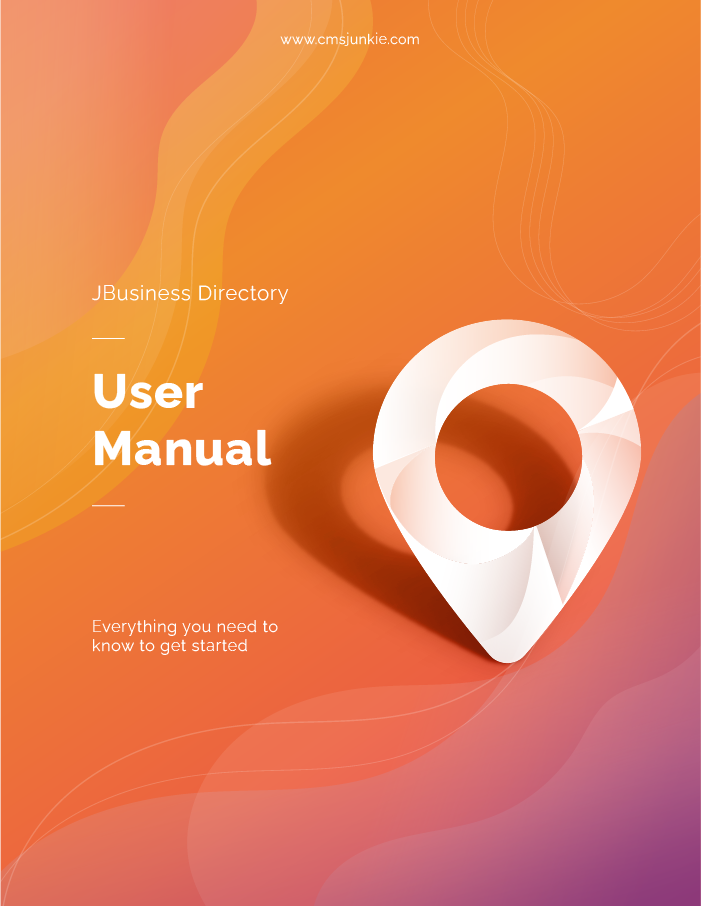
Welcome to J-BusinessDirectory Documentation¶
Reading through all the documentation is highly recommended.
This is a manual on how to install and use in the best way the J-BusinessDirectory 5.8 .
The current installation includes a component, several helping modules and a plugin. All are installed when installing the J-BusinessDirectory, so you don’t need to worry on installing them separately. After running the installation you will be able to access the component from the component menu in the backend, and the installed modules from the modules menu. To begin installation of the J-BusinessDirectory component log in into your Joomla backend and follow the steps described below:
In the main menu go to Extensions -> Manager
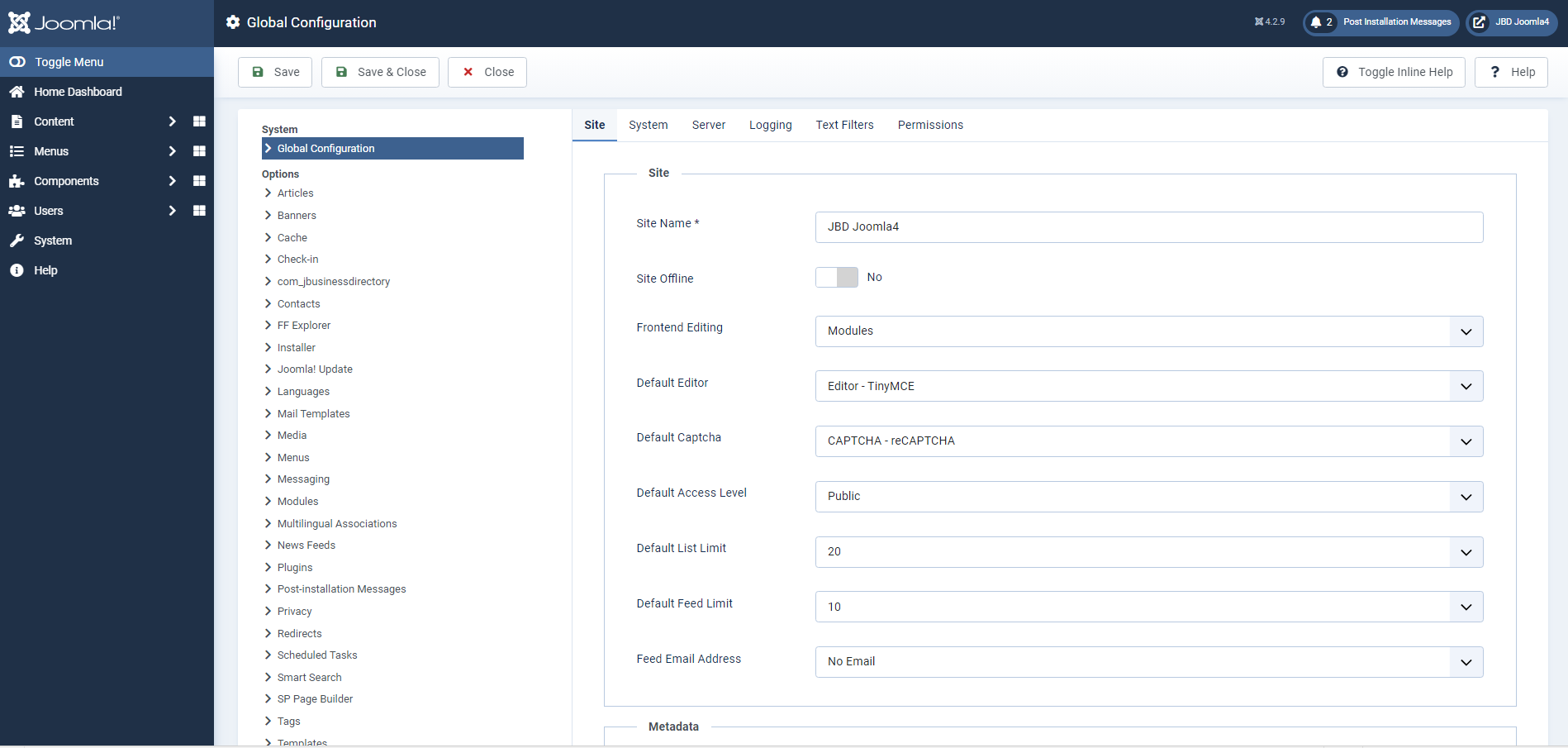
Click the Browse button to locate your downloaded copy of the J-BusinessDirectory (J-BusinessDirectory.zip).
After selecting the component click the Upload File & Install button
You will receive a confirmation message upon installation completion
After component has been installed successfully you need to activate the urltranslation plugin. The plugin is responsible for URL redirects and is in charge with SEO. In the main menu go to Extensions -> Plug-in Manager – search for the plg_system_urltranslator plugin and activate it.
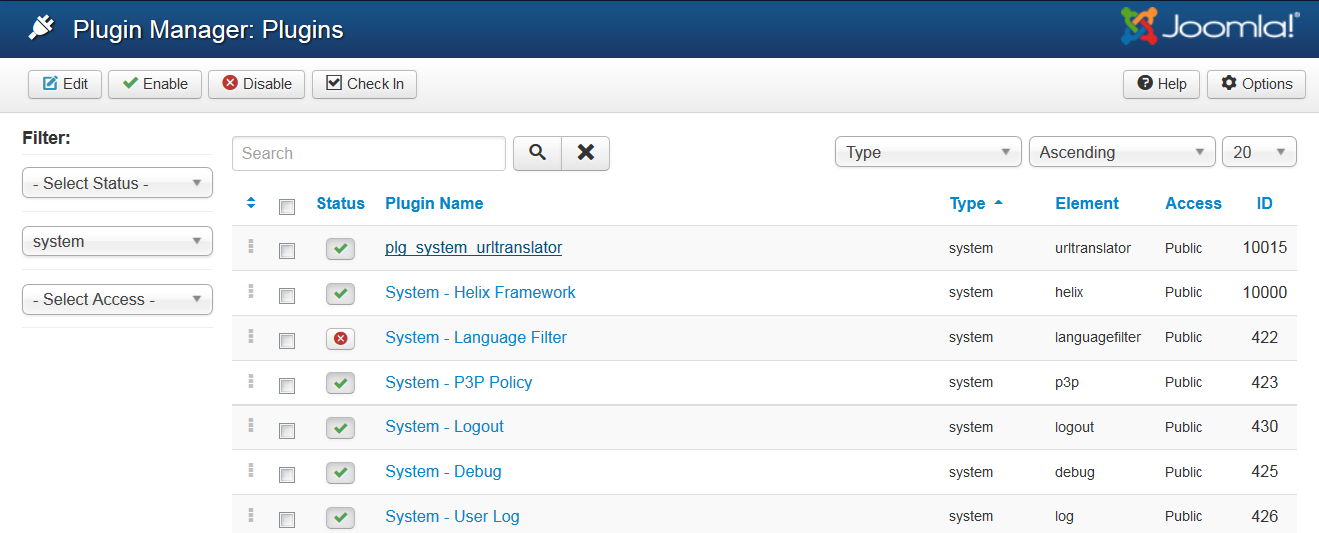
Where to download¶
You can purchase the J-BusinessDirectory at this link
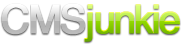
Documentation¶
- Installation & Update
- Populating the business directory
- Business directory administration
- J-BusinessDirectory menu items
- Front-end control panel
- User Dashboard
- J-BusinessDirectory Extensions
- J-BusinessDirectory Listing Search module
- J-BusinessDirectory - Business Listings
- J-BusinessDirectory Listing Search plugin
- J-BusinessDirectory Business Finder plugin
- J-BusinessDirectory Offer Search module
- J-BusinessOffer module
- J-BusinessDirectory – Offers
- J-BusinessDirectory Offer Search plugin
- J-BusinessDirectory Offer Finder plugin
- J-BusinessDirectory Event Search module
- J-BusinessDirectory – Events
- J-BusinessDirectory Event Search plugin
- J-BusinessDirectory Event Finder plugin
- J-BusinessDirectory Categories Module
- J-BusinessCategoriesOffers module
- J-BusinessCategoriesEvents module
- J-CategoryBanners
- J-BusinessDirectory – Reviews
- J-Query login module
- J-BusinessDirectory - Progress
- J-BusinessDirectory - Icons
- J-Banners
- J-BusinessDirectory URL Translator plugin
- J-BusinessDirectory Content Plugin
- J-BusinessDirectory User Module
- J-BusinessDirectory Locations Module
- J-BusinessDirectory Map Module
- J-BusinessDirectory Listing Videos Module
- J-BusinessDirectory Announcements Module
- J-BusinessDirectory Packages Module
- J-BusinessDirectory Keyword Feed Module
- Directory Apps
- JBD Stripe
- JBD Stripe Subscription
- JBD Paypal Subscriptions
- JBD Authorize.net
- JBD Authorize.net Subscription
- JBD Payfast Subscription
- JBD Mollie
- JBD Mollie Subscriptions
- JBD Cardlink
- JBD Cardlink Subscriptions
- JBD Razorpay
- JBD Recurring Events
- JBD sh404SEF
- JBD Quote Request
- JBD Trips
- JBD Appointments
- JBD Sell Offers
- JBD Event Appointments
- JBD Event Booking
- JBD Conference
- JBD Campaigns
- JBD Videos
- Mobile Apps
- iOS Mobile App
- Android Mobile App
- Language management
- Directory module positions
- Business directory use cases
- Frequently asked questions (FAQ)
- I can’t update to latest version.
- How can I update the extension?
- How will the update affects the files and database?
- Why business listings are not filtered by zip code?
- What is the difference between radius(distance) search & business activity radius?
- Business listing details points to home page
- I receive a 404 error when loading a business listing.
- How packages work?
- Images, map, offers or events are not shown on business listings.
- How to automatically show business listings?
- How to automatically show reviews?
- How can I change the language in directory extension?
- How can I activate CAPTCHA?
- How can I change the email templates?
- Why all business listings are marked as featured?
- Can directory be set up as part of the Joomla! menu structure?
- Where can I see the change log of J-BusinessDirectory versions?
- How to renew a listing after it has expired?
- How can I add an order manually?
- Document expire error?
- Why business listings are not displayed on front-end?
- Why offers or events (item) are not displayed on front-end?
- Google map is not working or location has disappeared?
- Offers or events are available to business owner even if the associated package does not contain the offer or event feature
- How can the images be shown with their original proportion?
- Why I cannot delete business listings, offers, events and other items anymore?
- I have a Mysql Error on front - end or back - end
- Pagination is not shown OK
- What is the difference between flexible and exact type on quote requests?
- How To
- How to create a business listing
- How to claim a business listing
- How to create and edit a custom attribute
- How to contact a business listing/offer/event
- How to report a business listing
- How to add a review
- How to create an offer
- How to create a coupon
- How to create an event
- How to setup a package
- How to buy a package
- How to create discounts
- How to setup an email
- How taxes work
- How to create a map key
- How to add testimonials for business listings
- How to show the original image proportions
- How to add a bookmark
- How to resubmit a listing
- How to add a company article
- How to add business projects
- How to set user group permissions
- How to fix update extension failure
- How to enable payment methods for business owners
- How to update when you receive a database error
- How to reply with price?
- How to join an event?
- How to leave an event?
- Tutorials