Directory module positions¶
The directory extension provides some custom module positions to allow displaying of different modules.
Note
Please notice that the module positions are not available for selection in the module edit view. You will have to fill in the position manually and press enter.
Business Listing search results¶
On the search results page the module positions are generated in the following way
On top of the search filter you can display modules using dir-search-listing-top module position.
On the bottom of the search filter, if a search is done with an empty category there is a general module position available and that is dir-search-listing
If a search is done with a specific category you can load banners based on that specific category. The module position contains also the alias of the category and it has the following structure dir-search-category_alias. E.g. If you search for automotive category then the module position will be dir-search-automotive
On the top of the search results page - listing-search
On the top of the search results page, bellow the search text - search-middle
Between the search results on third and tenth position: search-results-3, search-results-10
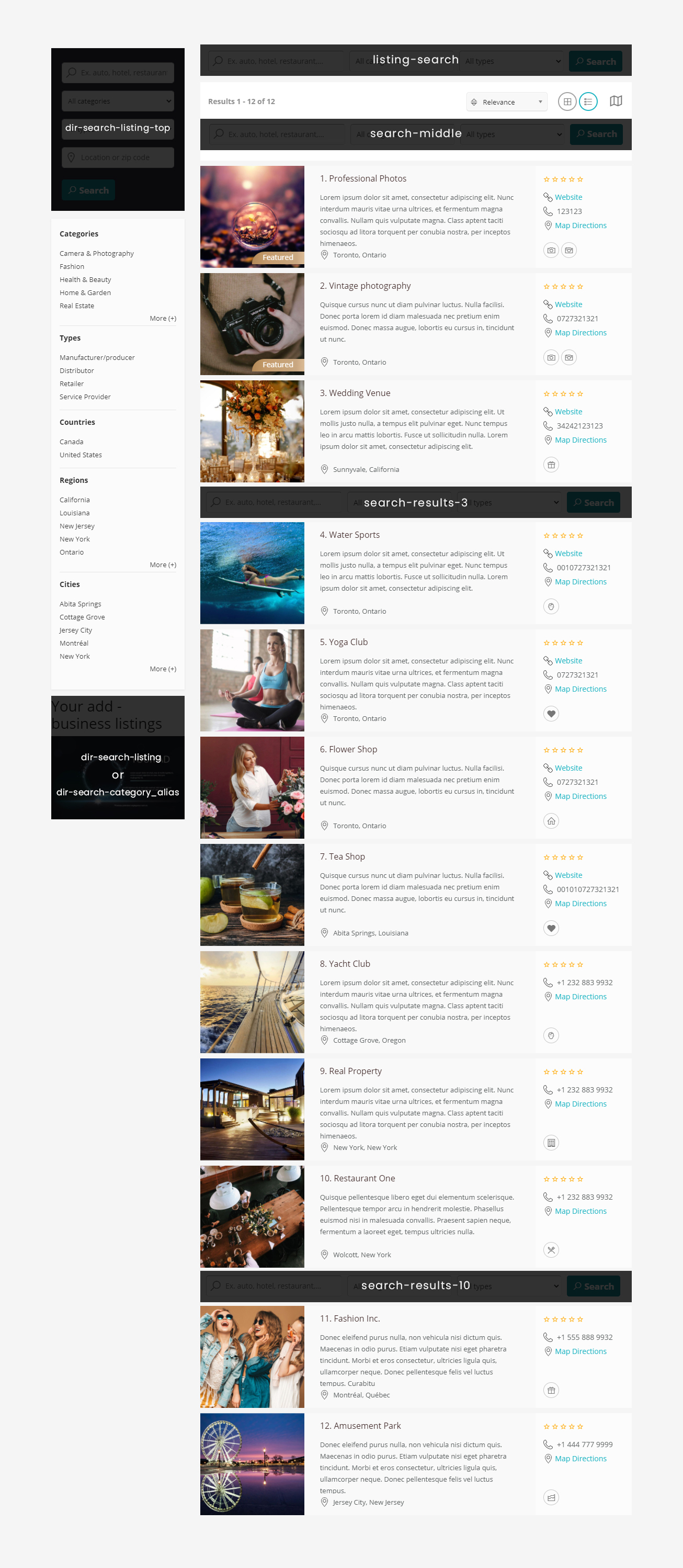
Business Listing detail view¶
On the business listing, for each view style there is a module position available, dir-listing
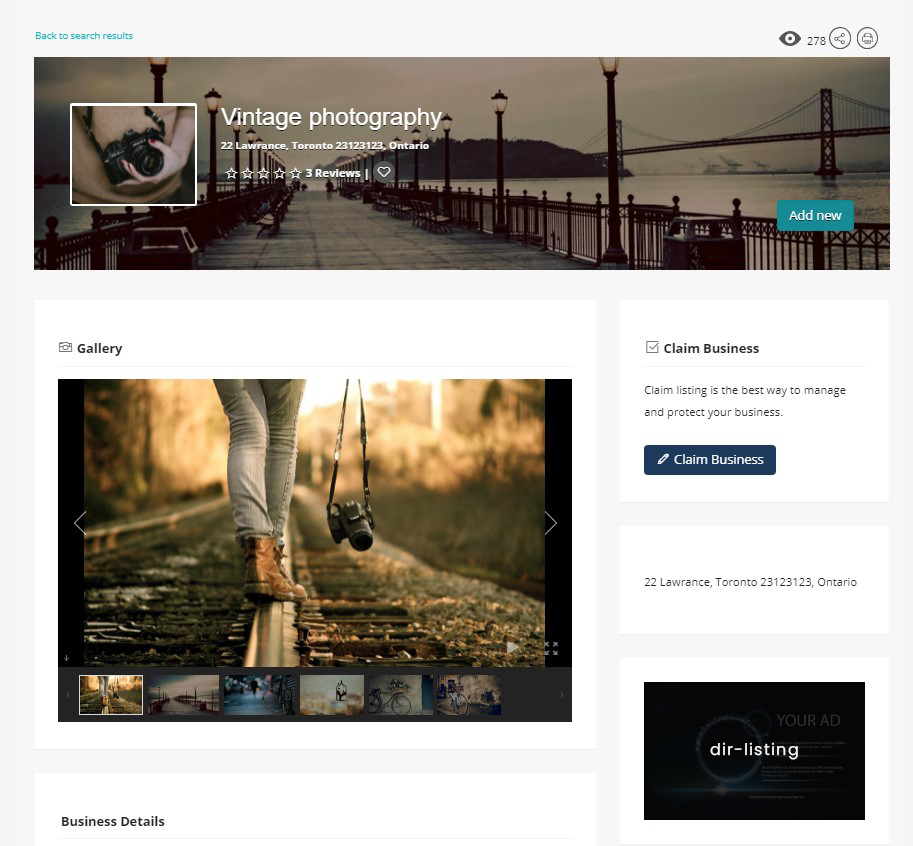
Offers search results¶
On the search results page the module positions are generated in the following way
On top of the search filter you can display modules using dir-search-offers-top module position.
On the bottom of the search filter, if a search is done with an empty category there is a general module position available and that is dir-search-offers
If a search is done with a specific category you can load banners based on that specific category. The module position contains also the alias of the category and it has the following structure dir-search-offers-category_alias. E.g. If you search for automotive category then the module position will be dir-search-offers-automotive
On the top of the search results page - offers-search
On the top of the search results page, below the search text - offers-search0-middle
Offer details view¶
On the offer details view, for each view style there is a module position available, dir-offer
Event search results¶
On the search results page the module positions are generated in the following way
On top of the search filter you can display modules using dir-search- events-top module position.
On the bottom of the search filter, if a search is done with an empty category there is a general module position available and that is dir-search-events
If a search is done with a specific category you can load banners based on that specific category. The module position contains also the alias of the category and it has the following structure dir-search-events-category_alias. E.g. If you search for automotive category then the module position will be dir-search-events-automotive
On the top of the search results page - events-search
On the top of the search results page, below the search text - events-search-middle
Event details view¶
On the event details view, for each view style there is a module position available, dir-event