Unlocking the Power of WordPress: A Beginner's Guide to Building Your Own Website
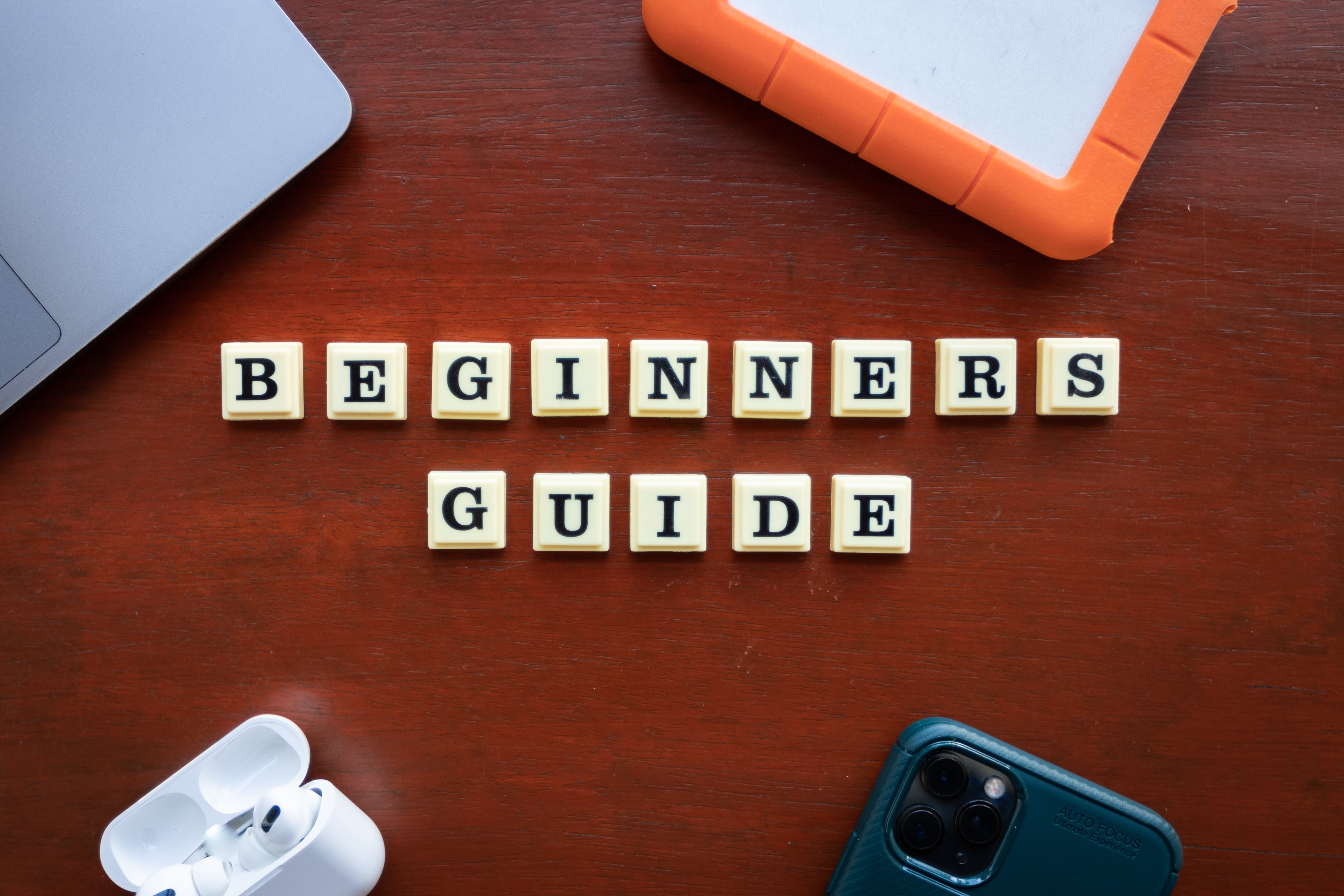
Are you looking to build your own website but don't know where to start? Look no further than WordPress! As one of the most popular website builders in the world, WordPress makes it easy to create a professional-looking website without any coding knowledge. In this beginner's guide, we'll walk you through the basics of setting up your website on WordPress, from choosing a domain name to selecting a theme and customizing your site's design. We'll also cover important topics like search engine optimization (SEO) and how to optimize your website for maximum visibility. So whether you're a small business owner, blogger, or just looking to build your online presence, this guide will help you unlock the power of WordPress and create a website that will make your brand shine. Let's get started!
Why WordPress is a popular website builder
WordPress is a popular website builder because it is user-friendly, flexible, and customizable. You don't need to be a web developer or designer to create a website using WordPress. It has a simple and intuitive interface that allows you to build a website in a matter of minutes. WordPress is also flexible, which means you can use it to create any type of website, from a simple blog to a complex e-commerce site.
WordPress is also open-source software, which means that it is free to use and modify. This makes it accessible to everyone, regardless of their budget. Additionally, there is a large community of developers and designers who contribute to the development of WordPress, which means that there are always new plugins and themes being created.
Overall, WordPress is a popular website builder because it is accessible, flexible, customizable, and has a large community of developers and designers.
Getting started with WordPress
To get started with WordPress, you will need to choose a domain name and hosting provider. A domain name is the address of your website, such as www.example.com. Your hosting provider is the company that will host your website and make it accessible to the internet.
Once you have chosen a domain name and hosting provider, you can install WordPress on your website. Most hosting providers have a one-click WordPress installation process, which makes it easy to get started.
After you have installed WordPress, you can log in to your website's dashboard. This is where you will manage your website, including adding content, customizing your design, and installing plugins.
Choosing a theme for your website
One of the great things about WordPress is that you can easily change the design of your website by installing a theme. A theme is a collection of files that determine the look and feel of your website. There are thousands of free and premium themes available for WordPress, so you are sure to find one that fits your needs.
When choosing a theme for your website, there are a few things to consider. First, you should choose a theme that is responsive, which means that it will look good on all devices, including smartphones and tablets. You should also choose a theme that is easy to customize, so you can make changes to your website's design without any coding knowledge.
Additionally, you should choose a theme that is optimized for search engines, as this will help your website rank higher in search engine results pages (SERPs). Finally, you should choose a theme that is compatible with the plugins you plan to use on your website.
Customizing your website with plugins
Plugins are another way to customize your website on WordPress. Plugins are pieces of software that add new features and functionality to your website. There are thousands of free and premium plugins available for WordPress, so you can find one that fits your needs.
When choosing plugins for your website, you should consider what features you need. For example, if you want to add social media sharing buttons to your website, you can install a social media plugin. If you want to optimize your website for search engines, you can install an SEO plugin.
It's important to note that installing too many plugins can slow down your website, so you should only install the plugins you need. Additionally, you should keep your plugins updated to ensure that they are compatible with the latest version of WordPress.
Understanding WordPress settings and options
To get the most out of WordPress, it's important to understand its settings and options. WordPress has a number of settings that allow you to customize your website and optimize it for search engines.
One of the most important settings in WordPress is the permalink structure. Permalinks are the URLs that are used to access your website's pages and posts. By default, WordPress uses an ugly permalink structure that includes a question mark and a number. However, you can change this to a more user-friendly structure that includes the title of your page or post.
Another important setting in WordPress is the reading settings. These settings allow you to control how your website's homepage and blog page are displayed. You can choose to display your latest posts or a static page as your homepage.
Building pages and posts with WordPress
Once you have customized your website's design and settings, you can start building pages and posts with WordPress. Pages are static content that do not change often, such as your website's About page. Posts are dynamic content that are displayed in reverse chronological order, such as your blog posts.
To create a new page or post in WordPress, simply click on the "Add New" button in your dashboard. You can then add text, images, and multimedia to your page or post using the WordPress editor. The editor is similar to a word processor, so you don't need any coding knowledge to use it.
Adding images and multimedia to your website
Adding images and multimedia to your website is easy with WordPress. You can add images and multimedia to your pages and posts using the WordPress editor. Additionally, WordPress has a built-in media library that allows you to easily manage your images and multimedia.
When adding images to your website, it's important to optimize them for the web. This means compressing them to reduce their file size, which will help your website load faster. Additionally, you should add alt tags to your images, which will help them rank higher in search engine results pages (SERPs).
Optimizing your website for SEO
Search engine optimization (SEO) is the process of optimizing your website to rank higher in search engine results pages (SERPs). By optimizing your website for SEO, you can increase your website's visibility and attract more visitors.
One of the most important aspects of SEO is keyword research. Keyword research involves identifying the keywords and phrases that your target audience is searching for. You can then use these keywords and phrases in your website's content, meta tags, and URLs.
Additionally, you should optimize your website's content for readability and user experience. This means using clear and concise language, breaking up your content into sections, and using headings and subheadings.
Maintaining and updating your WordPress website
Maintaining and updating your WordPress website is important for security and performance. WordPress releases updates regularly, which include bug fixes, security patches, and new features. By keeping your website updated, you can ensure that it is secure and performing at its best.
Additionally, you should regularly backup your website's files and data. This will ensure that you can restore your website in the event of a data loss or security breach.
Common WordPress troubleshooting issues and solutions
Like any software, WordPress can sometimes experience issues. Some common issues include plugin conflicts, theme conflicts, and database errors. Fortunately, there are solutions to these issues.
If you experience a plugin or theme conflict, you can try disabling the plugin or switching to a different theme. If you experience a database error, you can try repairing your database using the WordPress database repair tool.
Conclusion
WordPress is a powerful website builder that makes it easy to create a professional-looking website without any coding knowledge. By following the tips in this beginner's guide, you can unlock the power of WordPress and create a website that will make your brand shine. Whether you're a small business owner, blogger, or just looking to build your online presence, WordPress has everything you need to succeed.

